Ever
since the story broke on my blog
article entitled “Dr.
Karsten Nohl reveals GSM Phones' SIM Cards can be hacked via a Text Message -
Elysium of Jamaica’s nascent Mobile Money Banking and Cashless Society”
about SIM (Subscriber Identification Module) Hacking as revealed by Dr. Karsten
Nohl, founder of Security Research Labs in Berlin, Germany, Traffic has picked
up on my blog substantially.
Based
on the IP Addresses in my Analytics, it seems to be persons in Government who
are searching my blog like crazy, most likely faced with an increase in crimes
involving Blackberrys and smartphones such as the Apple iPhone and Google
Android phones.
Like
our American counterparts, they are thus looking for ways to unlock the Phone
in order to get information about the criminal suspect as stated in the article
“Apple
deluged by police demands to decrypt iPhones”, published May
10, 2013 4:00 AM PDT by Declan McCullagh, CNET
News.
So
I’ve decided to do an article on how to unlock any Feature Phone or Smartphone
and put it on any Network, specifically the following brands (sorry no Chinese
Phones here):
1. Alcatel
2. Blackberry
3. HTC
4. Huawei
5. iPhone
6. LG
7. Motorola
8. Nokia
9. Pantech
10. Samsung
11. Sony
12. ZTE
The
main tools you’ll need for this DIY (Do It Yourself) are:
1. Laptop
or Computer completely clear of virus (otherwise you may end up with a bricked
phone)
2. The
Cable for the Feature Phone or Smartphone
3. Faith
like Elijah
4. A
nice Cup of Lasco Chocolate Milk
Unlocking vs
Jailbreaking – Legalese Disclaimer
First
of the bat, know that unlocking a Phone is illegal based on the ruling of the Librarian of the Library of Congress, the defender of
the DMCA (Digital Millennium Copyright Act) on Saturday 25th January
2013 made it illegal to unlock phones as explained in my blog article entitled “Librarian of the Library of Congress
makes Smartphone unlocking Illegal - How Jamaica can benefit from the Safe
Haven of MNP by banning unlocking of smartphones and Tablets”.
Unlocking
involves making changes to the Firmware of the Phone to allow you to change
Networks and remove the SIM Lock Feature that ties your SIM to the Phone’s 15
digit IMEI (International Mobile Equiptment Identification). Jail-breaking
specifically refers to unlocking the features of the Phone’s OS (Operating
System) so as to allow it to run Apps that may be restricted from the smartphone.
It’s
unlocking that’s illegal as Jailbreaking is perfectly legit thanks to the
ruling by the Copyright, another defender of the DMCA (Digital Milennium
Copyright Act) as explained in my blog
article entitled “Apple
and the Copyright Office - Developers Christmas bonus up in smoke”.
Now
drink your first cup of Lasco Chocolate Milk!
GSM vs CDMA - Know you
Phone’s Network
With
that legal notice out of the way let’s begin. First you need to know if your Phone
is GSM (Global Systems Mobile) or CDMA (Code Division Multiple Access). GSM
phones use a Mini-SIM (Regular sized SIM Card), Micro-SIM or Nano-SIM all of
which can be made from the Mini-SIM via the use of adaptors and cutting
templates as explained in my Geezam
blog
article entitled “How
to make you own Micro-SIM or Nano-SIM Card”. CDMA phones
use no SIM Cards.
If
you aren’t technically adept at determining if the Phone has a SIM or not,
here’s a simple guide:
1. GSM
– AT&T, T-Mobile, EU Telecom Networks
2. CDMA
– Verizon, Sprint
Accessing a Phone with
an unknown Security Code – Now you see me
Once
you’ve determined this you then have to access the Phone. If your mobile Phone
is a Nokia and you’ve accidentally locked yourself out and forgotten the security
code, the following steps as explained in “HOW
TO UNLOCK ANY PHONE WITHOUT KNOWING THE SECURITY CODE”,
posted Saturday, May 19, 2012 at 3:40 AM by Ayz, Tips, Tricks & Fun
Stuff will allow you to gain access:
1. Dial
*#06# to get the Phone's 15 digit IMEI (International Mobile Equiptment
Identification) Number
2. If
you have no access, then open the Phone. Under the battery is the 15 digit
IMEI.
3. Write
down the IMEI
5. Select
free remote master code
6. Enter
the IMEI of the Phone
7. Click
Generate
9. Copy
and keep the number to unlock the Phone in the future
Note:
Make sure your Nokia Phone is initially unlocked to do this, as this is really
an emergency unlock procedure
Now
drink your second cup of Lasco Chocolate Milk!
Accessing Blackberry, Google
Android or Apple iPhones – If Tomorrow Comes
To
access a Blackberry, simply re-enter the password incorrect several times until
it prompts you to enter “Blackberry”. It’ll wipe your Phone’s memory clean, but
this is the best method that works with all Blackberrys.
Since
it’s your Phone, you must have made a Backup of your Blackberry that you kept
on your computer that was made with Blackberry Desktop
as explained in my blog article entitled “How
to transfer Phone Contacts and Data from your Blackberry to your Apple iPhone
or Google Android smartphone or Tablet”.
Android
smartphones are straightforward; just try the lock screen pattern until it
gives you a “Forgot Pattern?”
option, authenticate using your Google Account and reset as stated in “How
to reset your Android screen lock security pattern”, published January 23, 2012, 9:06 AM By Jack
Wallen, TechRepublic.
Apple
iPhones are fairly easy to reset as explained in the article “How
to Reset an Apple iPhone Password”, published February
18, 2013 By Alan Kirk, eHow Contributor, eHow Tech . The instructions are as
follows:
1. Disconnect
your USB cable to your iPhone and your computer, leaving the other end
connected to your computer.
2. Start
the Apple iTunes program that the
Apple iPhone will request onscreen in preparation for the procedure
3. Turn
off your iPhone by pushing the Sleep/Wake Button on the top of the Phone
4. Move
the on-screen slider as directed when it appears on your iPhone.
5. Wait
for the device to shut down.
6. Turn
your iPhone on by pressing and holding the Home Button and reconnect the USB
cable to the device.
7. Continue
holding the Home Button until you see the Connect
to iTunes on the Apple iPhone screen.
8. Apple iTunes program will
prompt you in your Apple iPhone is locked and is in need of Restoration
9. Click
on the Summary Tab when the Apple iTunes program starts
on your computer
10. Click
on the “Restore iPhone” Button in
the Apple iTunes program.
11. It’ll
begin to download the new firmware for the Apple iPhone to update the device.
The Apple iPhone may disconnect during this period. Merely repeat procedures
1-8 and start the Restoration using the downloaded iPhone Software Update.
12. Setting
New Passcode
13. Select
the “Settings” icon on your iPhone.
14. Click
on “General Settings” option
15. Choose
the option for the passcode lock
16. Enter
a four-digit code that will be used in the future to unlock your iPhone
17. Enter
the four-digit code a second time to confirm and set the code
18. Select
how often you want your iPhone to require the passcode to be entered.
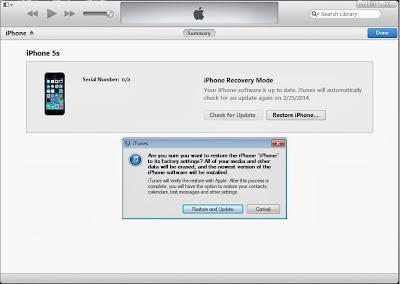 |
For other Feature phones you’ll have to Google the
info or get it to a Repair Center, such as ChattaBox Jamaica,
which I highly recommend.
Unlocking smartphones –
Brick Your Phone Russian Roulette Style
First
before you do this you need to know what OS the Phone’s running and the IMEI,
which you can obtain using the instructions above or looking under the phone’s
battery. The most prevalent ones are:
1. Apple
iOS
2. Google
Android
3. Blackberry
OS
4. Windows
Phone 7
5. Symbian
Then
the rest is fairly easy. It involves using your Scotia VISA Debit Card or CIBC VISA
Debit Card and at most will cost you only US$30 (JA$3000) to use on
one of these highly recommended unlocking sites to get the Unlocking Code:
6. GSMLiberty
7. UnlockToTalk
9. UnlockitNow
10. CheapUnlockCodes
You
will then receive and email with the instructions on how to unlock your Feature
Phone or smartphone. Make sure you have the Cable for your Phone as some of
their unlocking procedures may require connecting it to a computer with their
proprietary Cable. The instructions tend to be the same though:
1.
Enter the IMEI
2.
Get the unlock code
3.
Enter the Unlock code for the network
you wanna join using the instructions they send you
4.
Install their unlocking software on your
computer to unlock the phone connected via you phone’s cable
5.
Insert the New SIM into the smartphone
for the Network you wanna join
6.
Do a Battery Pull and the smartphone is
unlocked
Once
you follow the procedures in the email, your Feature Phone or Smartphone should
be unlocked and ready to accept any SIM Card and/or to be place on any Mobile
Telecom Network in Jamaica.
This
should be your third cup of Lasco Chocolate Milk!
Conclusion – Chocolate
Lasco is Great for Unlocking Smartphones
 |
So
before you go and spend good money on unlocking the Phone your peeps from
farin’ send down for you, you could save up some money and start on a good note
by just buying an unlocked Phone from either Best Buy
or Amazon.
Follow
the above procedures and you’re guaranteed to unlock any Feature or Smartphone
on the Chennai
Express (2013)! Also drink a final cup of Chocolate
Lasco for the road as you deserve it!





No comments:
Post a Comment